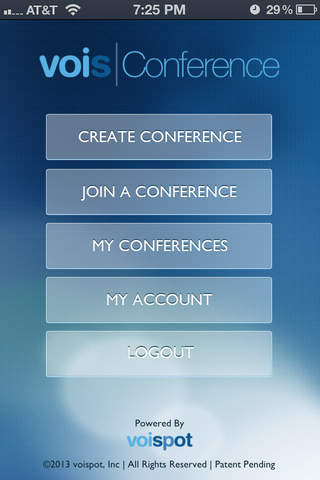voisConference app for iPhone and iPad
Developer: voispot inc.
First release : 31 Dec 2013
App size: 32.35 Mb
*** SCHEDULE AND HOST VOICE CONFERENCES FROM YOUR IPHONE OR IPAD***
Finally, there’s a voice meeting application that lets you schedule and host conferences from your mobile device with crystal clarity. It’s powered by voispot, the only social medium that lets you talk to as many people as you want, anytime from anywhere. Download voisConference for free and schedule, host, or join a voice conference on your iOS device. There’s no limit to the number of participants you can invite. It’s private and secure.
FEATURES
• Easy to use functionality
• Works over WiFi and Cellular connections (including 3G, 4G, LTE, and EDGE)
• Title and offer a Description of your voisConference
• Host Controlled meetings for management over who joins the conversation
• Push to Talk keeps the conversation on point and limits distractions
• Determine the number of participants you want to enable to speak openly
• Speak Up lets all non-Host Controlled participants engage in the discussion
• Question and Stage queues let audience members in large voisConferences engage in the conference
• Share live voisConferences via email or text messaging.
• Record and Archive your voisConference for playback from any Internet connected device
• Dynamically turn on and off the Record function during a voisConference
• Dynamically add time to your voisConference
• Productivity log of your voisConference to know who all joined your call
• Secure communications
HOW TO JOIN A VOISCONFERENCE
Simply download the app to participate in a voisConference.
To join, simple login and press JOIN DISCUSSION from the Audience.
HOW TO HOST A VOISCONFERENCE
Simply download the app and create a voisConference. Select whether or not you want to Host Control and/or Record the conversation. Title and describe the nature of your voisConference. Determine the number of participants you want to be able to talk at one time, and give your voisConference a start time and a duration. It’s that simple.